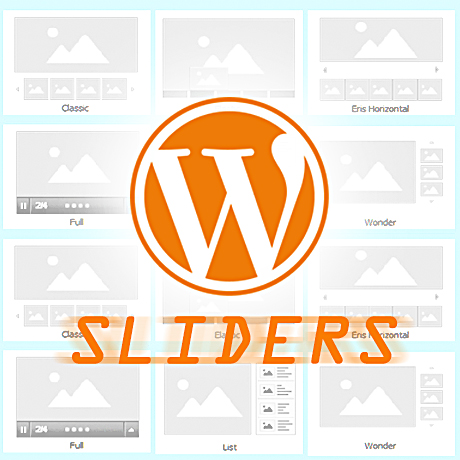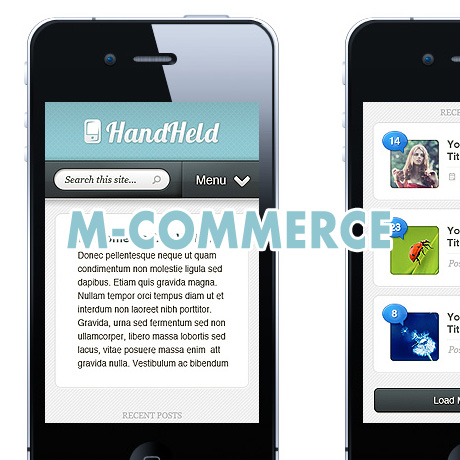One Page WordPress Themes – October 2013

One Page WordPress themes are becoming quite popular lately. Not only do these ultra simplified and straightforward themes look brilliant but they are also faster loading. Some say they also produce higher conversion rates. Here are some of the latest One Page WordPress themes you need to check out:
GoBlack One Page Parallax WordPress Theme
GoBlack Premium WordPress Theme is a clean and modern single-page portfolio styled theme ideal for the promoting services of creatives, design agencies, or creative freelancers in a professional manner. This 100% fully responsive theme was built in HTML5 and CSS3 using Parallax javascript to create the animated parallax image effects that make it engaging and dynamic. GoBlack features include the revolution slider, unique portfolio scroll animation, smooth tabless design, fentancy black color schemes, and so much more.
Prisma One Page Responsive WordPress Theme
Prisma Premium WordPress Theme was developed with a goal to provide a quick solution to create an impressive modern website with an easily editable layout without sacrificing unique aesthetics. This bold, fully responsive one page theme built with Bootstrap 2.3.2 is easy to customize and includes features such as: filterable portfolio with integrated Fancybox, animated retina-ready splash menu, and also single page layout with stand-alone page setup option among others.
Flavor One Page Parallax WordPress Theme
Flavor Premium WordPress Theme is a warm and classic looking one page premium theme that will surely make your portfolio stand out. The generous space dedicated to presenting images (filterable) is readily accessible and gives visitors a very good idea of the quality of your work. Salient features of this theme include: modular homepage – layout sections + layout shortcodes, smooth tabless design, parallax effect, flexible grid system built with Bootstrap, among many.
Webmakers One Page WordPress Theme
Webmakers Premium WordPress Theme is a single page, clean and minimalist style WordPress theme recommended for creatives, freelancers and agencies. This theme comes with 5 pre-made theme skins, powerful theme options with ability to change typography, unlimited style settings for colors, fonts, and other design elements, a custom plugin based shortcode generator to build theme element easily, a built in ajax contact form, to name a few.
Cingle Responsive One Page WordPress Theme
Cingle Premium WordPress Theme is a clean, responsive multi purpose One Page WordPress theme ideal for a range of web uses. This premium theme will work well for business or corporate portfolios, creative agencies, design professionals, or even freelance professionals who want a more flexible theme to meet their various needs. Cingle features an ultra responsive design (enable/disable), sticky navigation, light and dark styles, parallax, Google Analytics tracking code, unlimited theme customization options, etc. to get your website to where you want it to be.
Simple Easy Parallax Retina WordPress Theme
Simple Premium WordPress Theme is an impressive, modern and yet very easy to use flat design WordPress theme with both single page and multiple page layout options. This fully responsive theme inspired by cool metro colors and built with Bootstrap includes features such as: mobile optimized parallax feature, animated contents, retina display optimization, touch optimized responsive layout, filterable expanding portfolio, and fully tested it on iPhone 5, iPad 4, S3 android and Windows Phone.
Visia Responsive One Page Retina WordPress Theme
Visia Premium WordPress Theme is a beautiful, minimalist, fully responsive retina ready single page WordPress theme that will surely impress your visitors. This premium theme includes a separate blog section and is suitable for any kind of creative or business use. Visia is highly optimized for both mobile and desktop platforms and uses a lazy-loading support for images, assets and compression of all required scripts for lightning fast loading time. It also features a built in custom thumbnail cropping tool to help you control images you need to highlight for your posts.
Omni One Page/Multi Page Parallax Flat WordPress Theme
Omni Premium WordPress Theme is a high quality, flat and full responsive WordPress theme for creative businesses or photographers. This Bootstrap built modern theme gives you 5 amazing header options to choose from (portfolio, revolution slider, video, parallax, layer slider).You can add unlimited pages and separators to each page and customize them according to your own preferences.You also have a choice between the One Page and the MultiPage version which can be easily switched in the Admin panel.